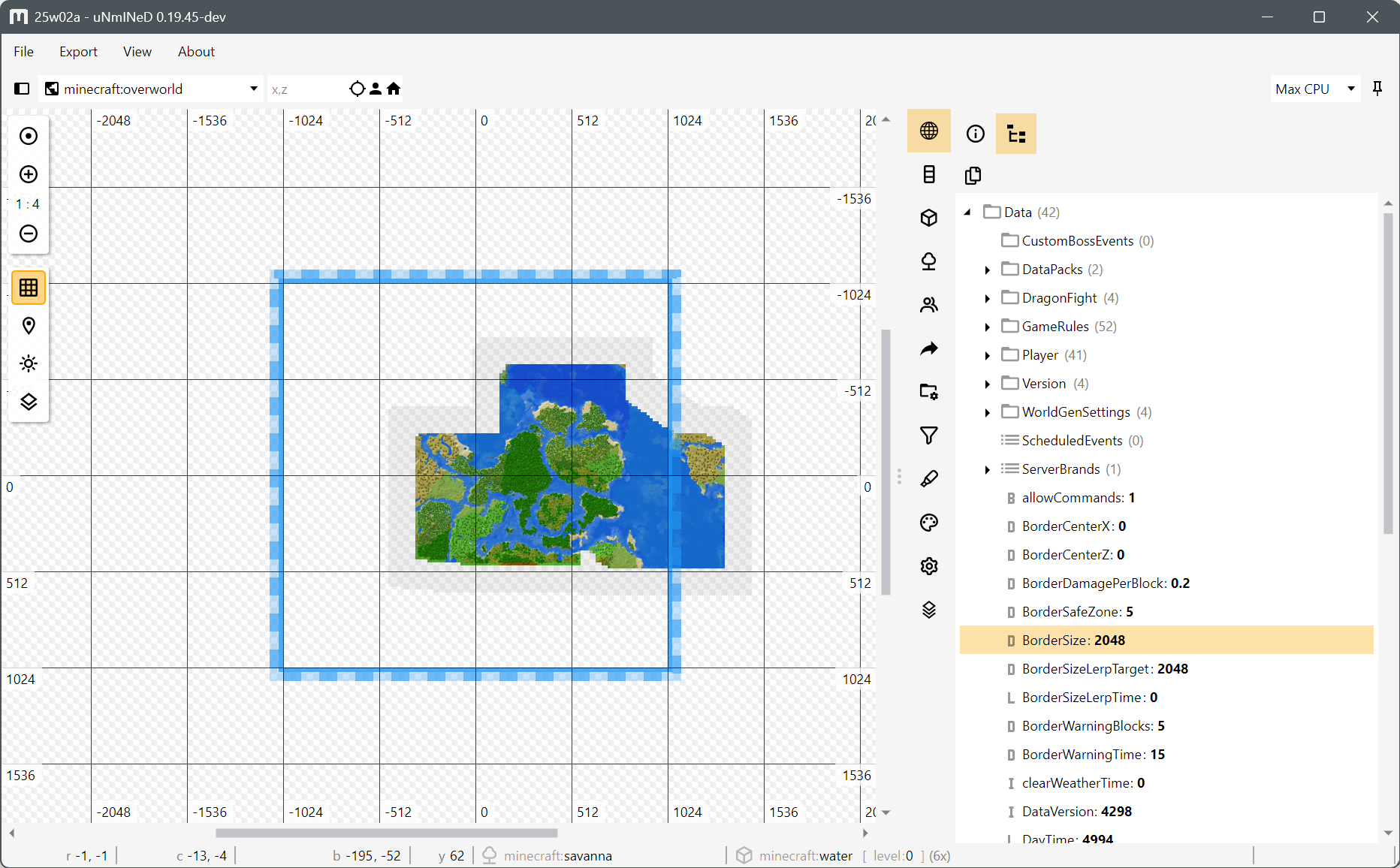uNmINeD 0.19.54-dev
New uNmINeD development snapshot is available for download!
Changes:
- Fixed support for Bedrock worlds without a LevelDB log file
- Updated to .NET 10
- Updated to Avalonia 11.3.10
New uNmINeD development snapshot is available for download!
Changes:
New uNmINeD development snapshot is available for download!
Changes:
This is a hotfix release for the Windows GUI builds.
Linux, macOS and CLI builds have not changed, they are still at version 0.19.52.
New uNmINeD development snapshot is available for download!
Changes:
--shadows parameter for image renderingNew uNmINeD development snapshot is available for download!
Changes:
New uNmINeD development snapshot is available for download!
This is a hotfix only for the macOS releases.
Latest version for other platforms is still 0.19.49.
Changes:
New uNmINeD development snapshot is available for download!
Changes:
Known issues:
New uNmINeD development snapshot is available for download!
Changes:
New uNmINeD development snapshot is available for download!
Changes:
dimensions folder of the world saveThe new block finder feature of the CLI scans the world for a specified block and displays the coordinates or writes them to a CSV file. You can use the --area, --topy and --bottomy arguments to limit the search area in the same way as with mapping functions.
unmined-cli blockfind dump --world="path_to_my_world_folder" --block=minecraft:bell --output=results.csvWarning! The result file can grow extremely large if you search for a common block. If the file already exists, the results are appended instead of overwriting the file.
Result:
BLOCK;STATE;X;Z;Y
minecraft:bell;powered:false,attachment:floor,facing:south;68;2;62
minecraft:bell;powered:false,attachment:floor,facing:north;1079;1083;76
minecraft:bell;powered:false,attachment:floor,facing:north;1993;371;72
minecraft:bell;powered:false,attachment:floor,facing:north;29;-1495;71unmined-cli blockfind dump --world="path_to_my_world_folder" --block=minecraft:deepslate_*_ore --log-console=falseNote: the --log-console=false argument should be used to disable logging to the console when the output is also displayed on the console. You can use the --log-file argument if you still need the logs.
Result:
BLOCK;STATE;X;Z;Y
minecraft:deepslate_diamond_ore;;196;1220;-56
minecraft:deepslate_lapis_ore;;34;1710;-51
minecraft:deepslate_lapis_ore;;34;1710;-50
minecraft:deepslate_gold_ore;;34;1711;-55
minecraft:deepslate_diamond_ore;;176;1076;-56
minecraft:deepslate_diamond_ore;;176;100;-49
minecraft:deepslate_diamond_ore;;176;101;-49
minecraft:deepslate_redstone_ore;lit:false;176;104;-54
...unmined-cli blockfind dump --world="path_to_my_world_folder" --block=minecraft:bell --log-console=false --csv-header=false --csv-separator="|" --csv-fields=x,z--csv-header=false disables the CSV header--csv-separator="|" sets the | character as field separator--csv-fields=x,z sets the output format to contain only x and z coordinatesResult:
68|2
1079|1083
1993|371
29|-1495New uNmINeD development snapshot is available for download!
Changes:
Word border indicator: