New uNmINeD development snapshot is available for download!
Changes:
- (GUI) Fixed blank zoom-out tiles in 0.12.9
- (GUI) Fixed slicer and x-ray bugs
- (GUI) Extended zoom-out up to 1:4
Screenshot:
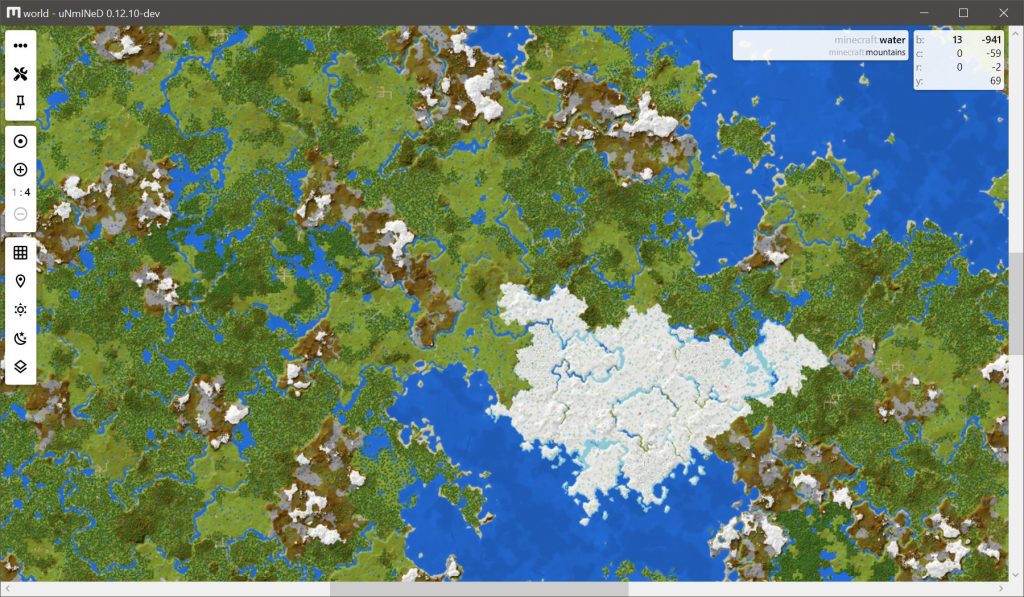
New uNmINeD development snapshot is available for download!
Changes:
Screenshot:
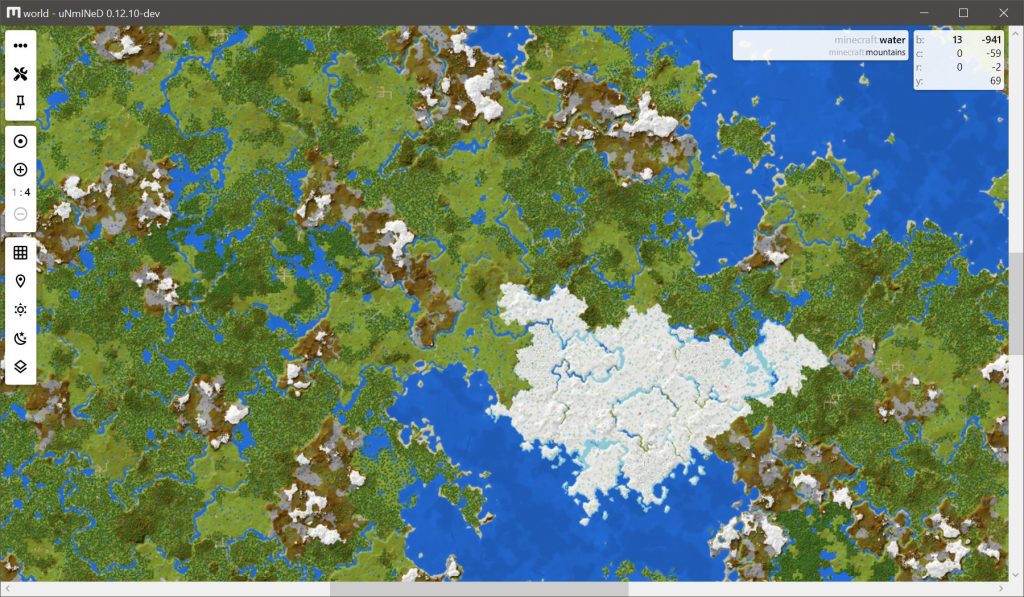
Thanks for all the work you’ve done on this since MC 1.13 came out. I’m testing the 0.12.10-dev Windows GUI version and it looks great so far. One thing I see is several large squares of my map that appear blank with red circles in the middle of each of those squares. It did this in previous releases as well. Is that a known issue?
The most common cause of the red circle is a chunk from an older Minecraft version. You can convert all chunks of your world to the latest version using Edit => Optimize World in Minecraft.
Change the –world parameter to the path of your Minecraft world.
Change the –output parameter to the output folder (should be an empty folder).
Any advice on where to find the path of my Minecraft World, or where to put (or find) my output folder?
Select your world in Minecraft, then press Edit and Open World Folder buttons. A folder window will open, the path will be shown on the toolbar. Right click on it, and select Copy address to copy it to clipboard.
You can create the output folder anywhere you want (e.g. on your desktop).
Just curious if this verison of unmined has underground or xray view on the cli? I don’t see any parameters on linux that would suggest it’s active, but recent screenshots imply it’s still there.
We’re loving it on our home server, thanks for keeping things up to date!
Next releases of the CLI will work with configuration files where you can turn on xray and many other options.
When using the splice feature you see the selected Y level AND all Y levels below it. Is this intended? Is there a way to disable this if it’s working as intended? It kind of defeats the purpose of seeing a single y layer when you see things that might belong to the layers below. I love this program, being able to do that would make it just that much more cooler. Thanks!
On the slicer toolbar you can specify the lower (on the left) and the upper (on the right) Y levels to render. uNmINeD renders one Y layer when the two values are the same. However, the lower Y setting is currently ignored. It will work in the next release.
Just checked back to see you’ve got things working in 1.13+ now 🙂 Just tried downloading it, but can’t seem to figure out how to export a png image of the map- is that a feature that’s still being worked on for the GUI version?
Hi, the image export is still being worked on.
How do we use this
Why does it always say that the App is malware. Is it safe to use?
It’s safe.
uNmINeD doesn’t contain any malicious code. It doesn’t even make a network connection, doesn’t require administrator privileges or an installer to run, and doesn’t write to disk except crashlogs and it’s own configuration files. And it doesn’t collect any data.
I don’t know why your anti-malware software thinks it’s bad. Maybe because uNmINeD is a relatively unknown and rarely downloaded app, and they haven’t checked it yet. Maybe because it’s not signed (software signing keys are too expensive).
I work as a developer, and I live from it. I would lose my clients and nobody would hire me if I ever made a malicious program. Creating a malware is a crime in my country, and it’s punished with prison.
uNmINeD is absolutely safe IF you download it from my sites (unmined.net and unmined.intro.hu). Never download it from anywhere else! There are a lot of fake copies on the internet.
Great work! I really like this tool!
Are there any plans to extend this to include the nether or end dimensions?
This software is awesome. Is there any way, currently, to have the map live and or view current players?
Hi There – love this – have a couple of feature requests/suggestions?
The Ability to turn on co-ordinates for the PNG map – so if you are in game you can navigate back to features.
Signs to show up in the map.
(sucking air through teeth) – the ability to zoom in one or two levels closer (on the browser style map)
Player locations (re-render an overlay for the map showing current player locations – without having to re-render all chunks?)
Apologies for being a Needy McNeedy – purely suggestions in case some were easy to implement.
Thanks for all your work.
Hi. I’ve been looking around for a good map editor for Minecraft 1.14 Java Edition, and I’ve been wondering when you’ll update this to 1.14. In the meantime, does anyone know any good 1.14 mapping tools?
Hi, I noticed that there entire map gets blurry when the window dimensions aren’t both odd numbers, while it’s even numbers for the spawn marker.
How do we access the Nether and End maps as we were able to with previous versions? I remember seeing them within the folder taxonomy in the upper left, but now only one entry is there for the entire map/seed; no separate dimensions are shown.
Hi man, I really love your mapper, but what happened? It’s been losing features by the time, many years ago it had some kind of “gps” now only show the spawn point, and Nether/The End maps? I hope evertything is all right!
how do i use unmined on mac?
How can I export to .png using the GUI? Your thing says that you have .png export, but how do I actually do that? Thanks!
How do you see the nether in the newest version?
Waiting for 1.14.2! Will be pretty awesome!
This works fine in 1.14.4
Yes, but there’s one option which doesn’t — export as HTML (e.g. LeafLet?).
When I’m trying to export a map to a folder, it says that chunks are corrupted.
I’m having trouble mapping a world from my server. I think the world has gotten too large, and the size value underflows? This is the error I get https://pastebin.com/Cd3154ft
I would love to have the ability to set custom colors for specific blocks/biomes. At the very least, mycelium should be purple, and not an olive green color.
Dude, no joke, you need a donate link right next to downloads in the page header. You wont regret it. I loved the old version, but it is dated, and all these new features are gonna be huge!
A tutorial would help. App’s kinda garbage if you can’t tell how to even load a map seed onto it.
It isnt for loading arbitrary seeds, its for loading saves. And for me with a plain java install it found the worlds folder with all my saves and double clicking on one had me looking at the map immediately. Very easy to use, bravo!
Hi. Thanks for the nice tool. I can use 0.12.6 CLI version to render html maps, but the latest 0.12.10 GUI version stays blank — even if I choose my minecraft world save location (which renders ok in 0.12.6 CLI), the GUI doesn’t show any map nor any buttons. My Win10 has .NET v4.8, can that cause the issue?
As suggestion, it’d be cool if you can release updated CLI version at the same time as GUI as now the CLI version seems to be some steps behind.
Version 0.12.10-dev can still render Nether and End maps if you create a COPY of your world and replace the region folder of the overworld with the region folder of the Nether or End dimension (“DIM1/region” for End, or “DIM-1/region” for Nether). (You’ll also probably want to turn on the underground x-ray feature)
For your own sake, back things up before moving the region folders around, you don’t want to accidentally delete something.
Hopefully built-in support comes soon.
Would love to give it a try on OSX, but after installation it won’t launch. The error message says it’s “damaged”.
What macOS version do you have?
Try the latest uNmINeD version released today (v0.14.2)
Choose the package marked “macOS 64bit SC” if you don’t have the .NET 5 Runtime installed on your machine.