I’m working on a selection tool to make image export easier and to support other upcoming features:
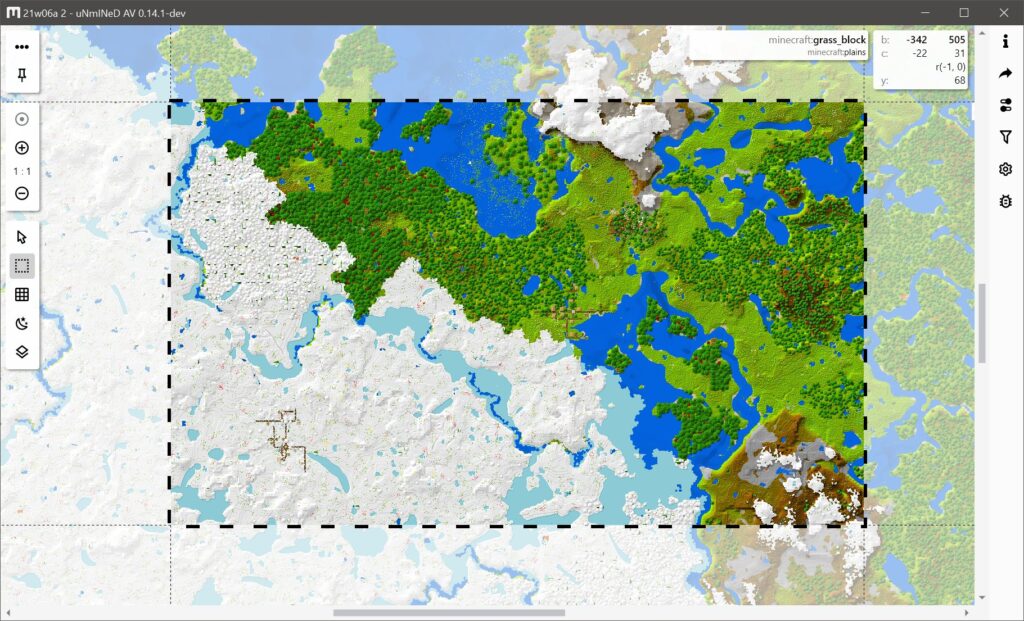
The new rendering workflow makes possible to implement various overlays based on any chunk information like data version, status, last update, inhabited time, entities, or the amount of a given block type.
This is a heat map showing inhabited time (how long the players have been in the area):
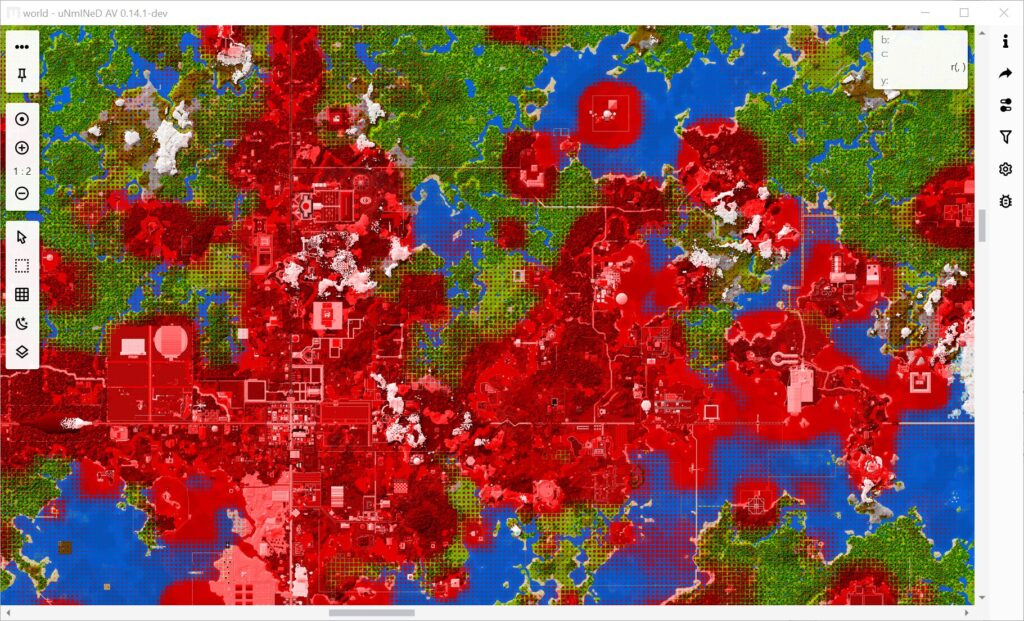

This will be very nice for those of us who have servers. It will help us delete regions that were just traveled through but never really used. This can take many gigabytes of storage that can instead be deleted.
Currently running a simple Single Player world on my own PC I wanted to see a map of my world.
I ran Unmined and the absolute first thing I saw was a village in the generated chunks but in an area I had NOT explored yet. That was information I DID NOT WANT! It removes the exploration-fun part of my game.
This seems to be a very possible way to fix this problem:
Is there any way you can implement a Filter for rendering chunks or not based on Values of InhabitedTime in the generated chunks?
In my case that would mean I set the Filter to ShowChunksWithInhabitedTime>0 and I would not see the Village in the map since I haven’t been a single Tick in that space.
That would be a GREAT feature!!
Great idea, thank you, I will implement this
Done
Where do I find the option to show such a heatmap in the current version (0.19.27)?
Can’t find it, was this ever implemented, because it would be immensely useful.
See this thread on finding a lost spot in a Minecraft world,
where I helped BaseMosquito177 find it using InhabitedTime. They used UnMined, but seemingly only the “chunk information” tool.
https://old.reddit.com/r/Minecraft/comments/1aqplly/cannot_find_my_minecraft_mining_spot/kqenuy8/