New uNmINeD development snapshot is available for download!
Changes
- Added new blocks from the latest Minecraft snapshot 21w05a
- (GUI) Added pixel perfect images on devices with DPI scaling other than 100% (no more blurry screens on laptops and 4k displays)
- (GUI) Fixed crash/freeze when opening a world
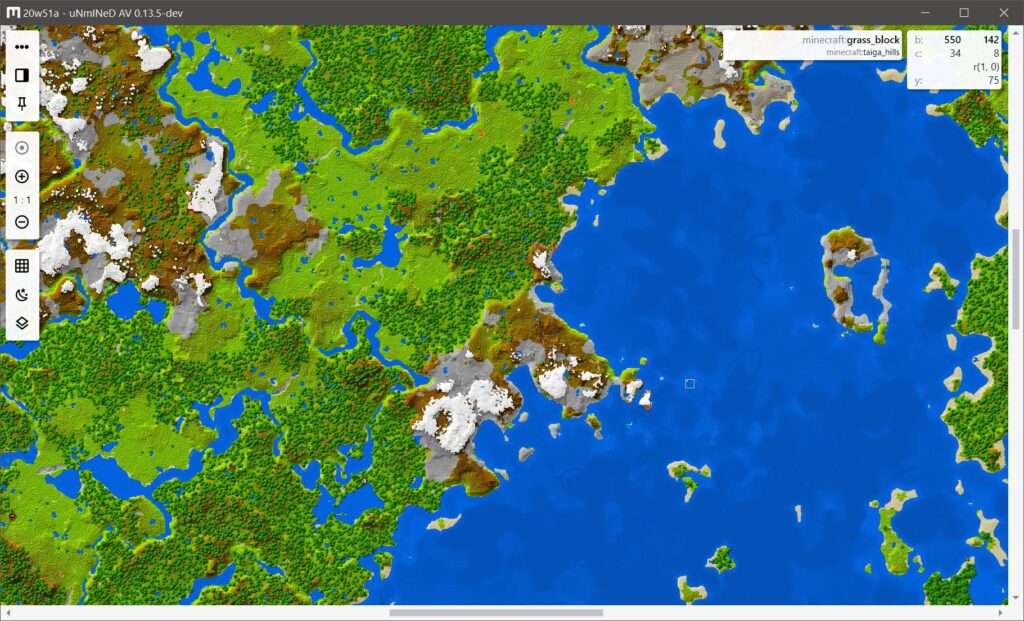

What a great job! All the new features are extremely top! I already added the ancient debris via stylesheet.js as a test. Works perfectly! But how do I add the span point back via stylesheet.js? And maybe in the multi-player also the player positions? In the CLI: Previously you had a transparent background with the -trim switch. Now it is white. How can I change this back? A lot thanks for your work!
Thanks! Spawn point and player positions have not yet been ported to the new version, but will be available soon.
White background is a bug, PNG images should be transparent, I will check.
Hi! I am not sure where else to ask this but I just installed the program and im not sure how to generate the map? i have tried adding the {worldname} folder of my game and it just shows DIM-1 and DIM1 under it. Not sure how to get it to work or if i am missing something?
It’s a bug.
Add the parent folder of {worldname}. This way the {worldname} folder will show up and you can open it.
This program is AWESOME!!
The UI is good and the features are great!
But I recommend adding marks on the map, like somebody can add like a marker that has information on where that marker is.
Also, I can’t export the map to picture, I can to HTML Web Map, but not to image. It exports from 80-90% but not after, please help.
, Thanks