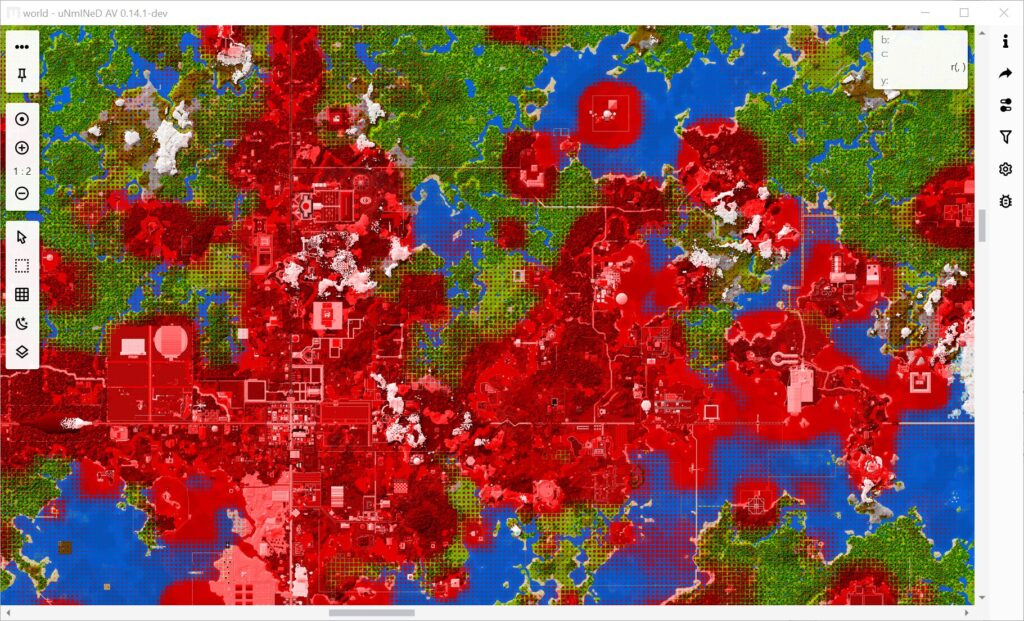uNmINeD 0.14.8
New uNmINeD development snapshot is available for download!
Changes:
- Changed region file access method to use memory mapped files
- (GUI) Added “Go to location” toolbar button
- (GUI) Fixed startup crash on Linux
New uNmINeD development snapshot is available for download!
Changes:
New uNmINeD development snapshot is available for download!
Changes:
New uNmINeD development snapshot is available for download!
Changes:
New uNmINeD development snapshot is available for download!
Changes:
What to expect in the upcoming releases:
Requests are welcome.
I have purchased Minecraft for Windows 10 / Bedrock Edition too see what can I do 🙂 Huge mountains in beta 1.16.220.50 are awesome. Can’t wait to see them in uNmINeD.
New uNmINeD development snapshot is available for download!
Changes:
New uNmINeD development snapshot is available for download!
Changes:
--zoomin, --zoomout)uNmINeD now ignores insanely far regions with block coordinates greater than ±67 million to avoid int32 overflows in calculations. This limitation is unlikely to cause any problems since in-game world border is at ±30 million.
New uNmINeD development snapshot is available for download!
This release contains macOS related fixes for the GUI version.
Changes:
My friend in a galaxy far, far away finally managed to install macOS inside a virtual machine running on his PC, so now I can test uNmINeD on macOS.
Installation instructions: extract the downloaded tar.gz and start the application (or move it to Applications and start from there).
Required macOS version is 10.13 High Sierra or later.
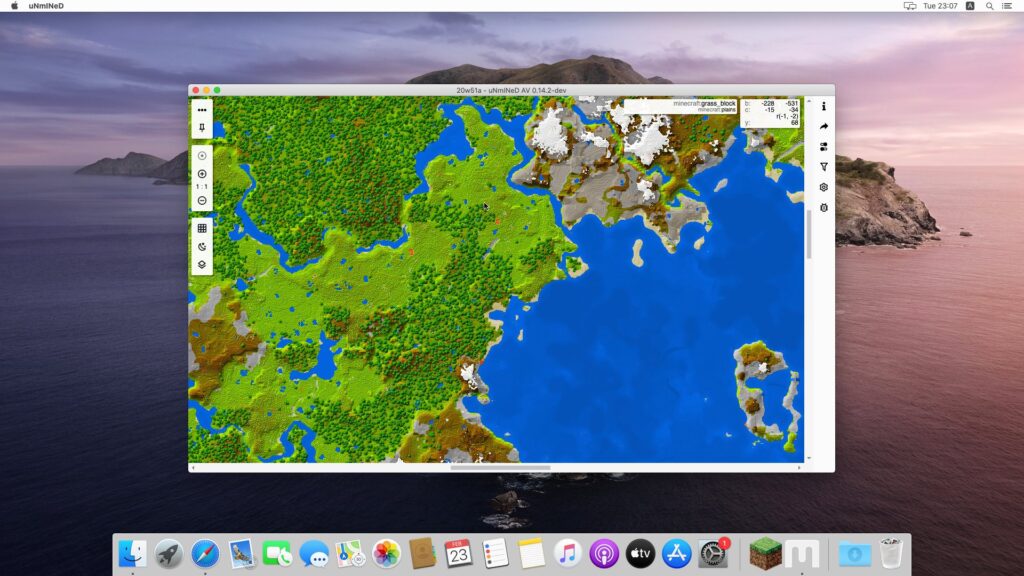
I’m working on a selection tool to make image export easier and to support other upcoming features:
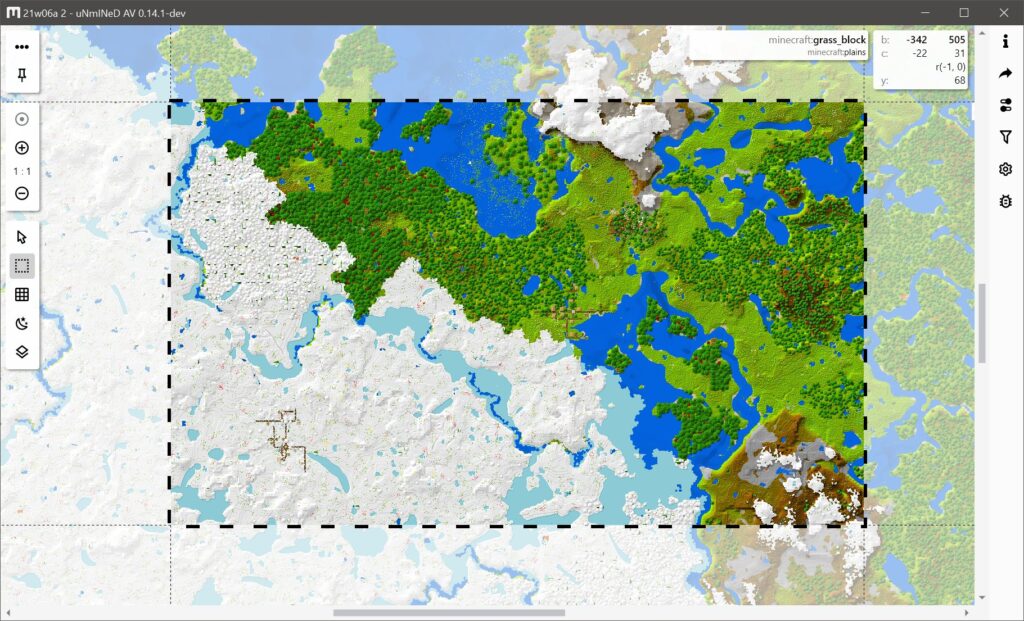
The new rendering workflow makes possible to implement various overlays based on any chunk information like data version, status, last update, inhabited time, entities, or the amount of a given block type.
This is a heat map showing inhabited time (how long the players have been in the area):