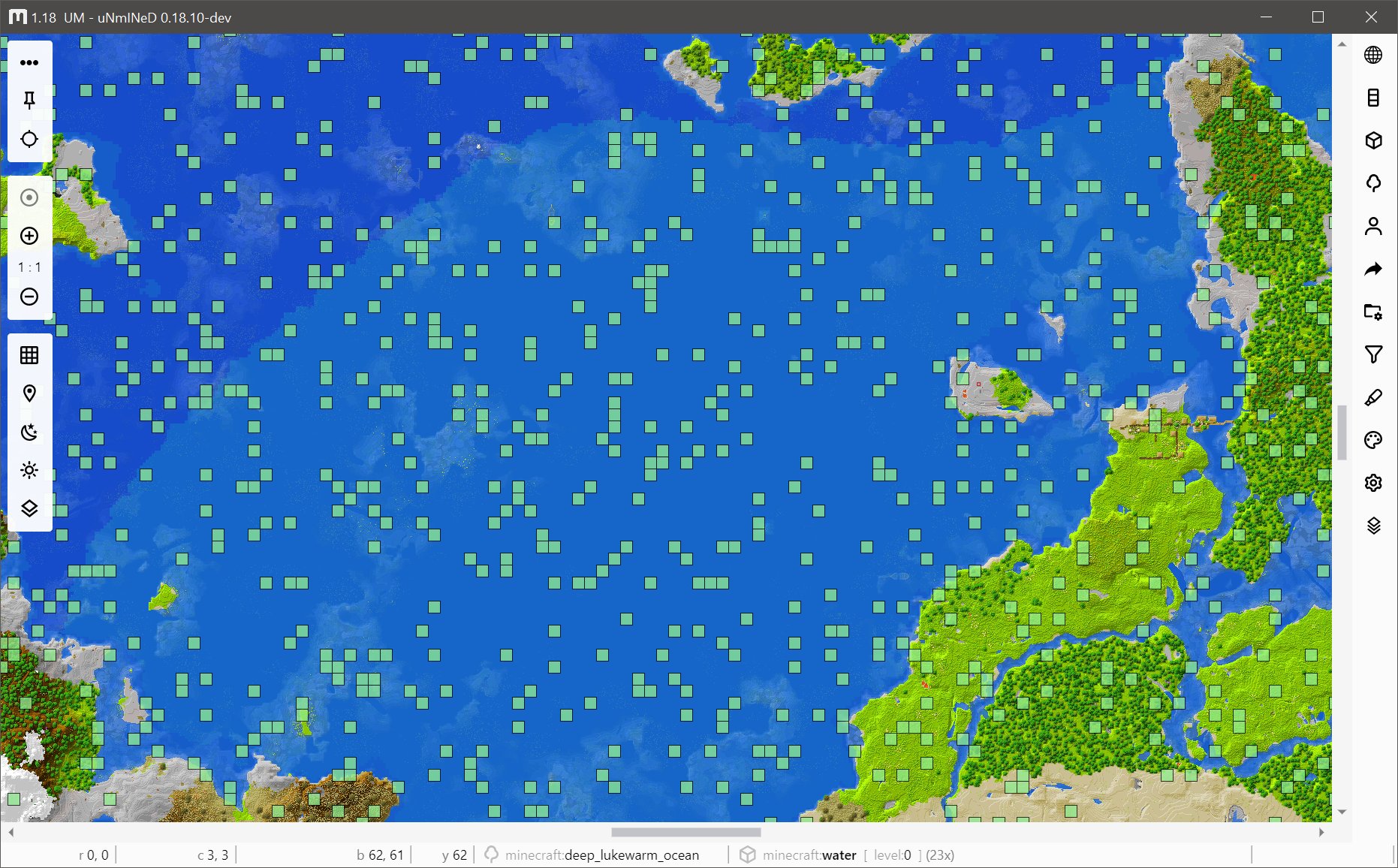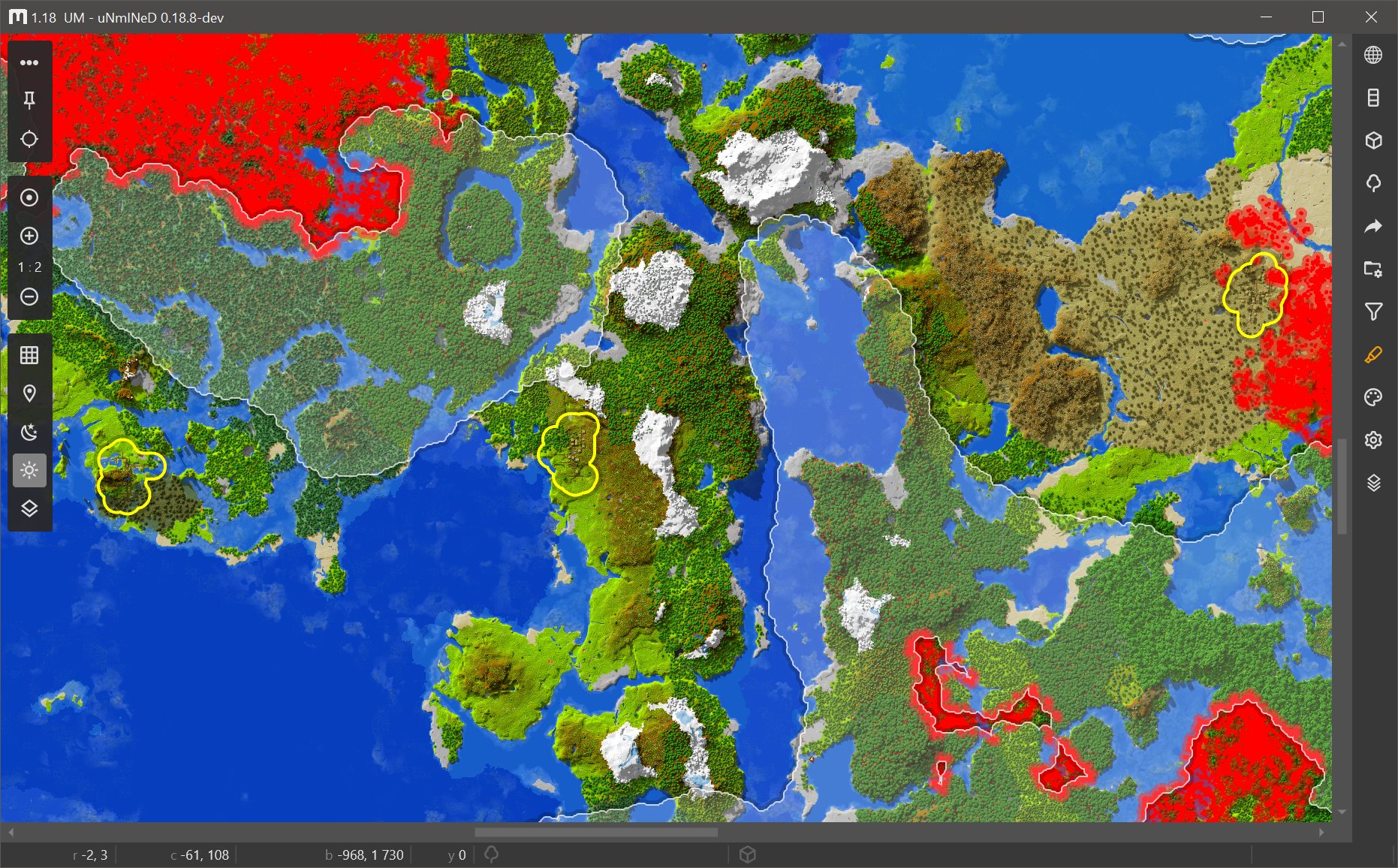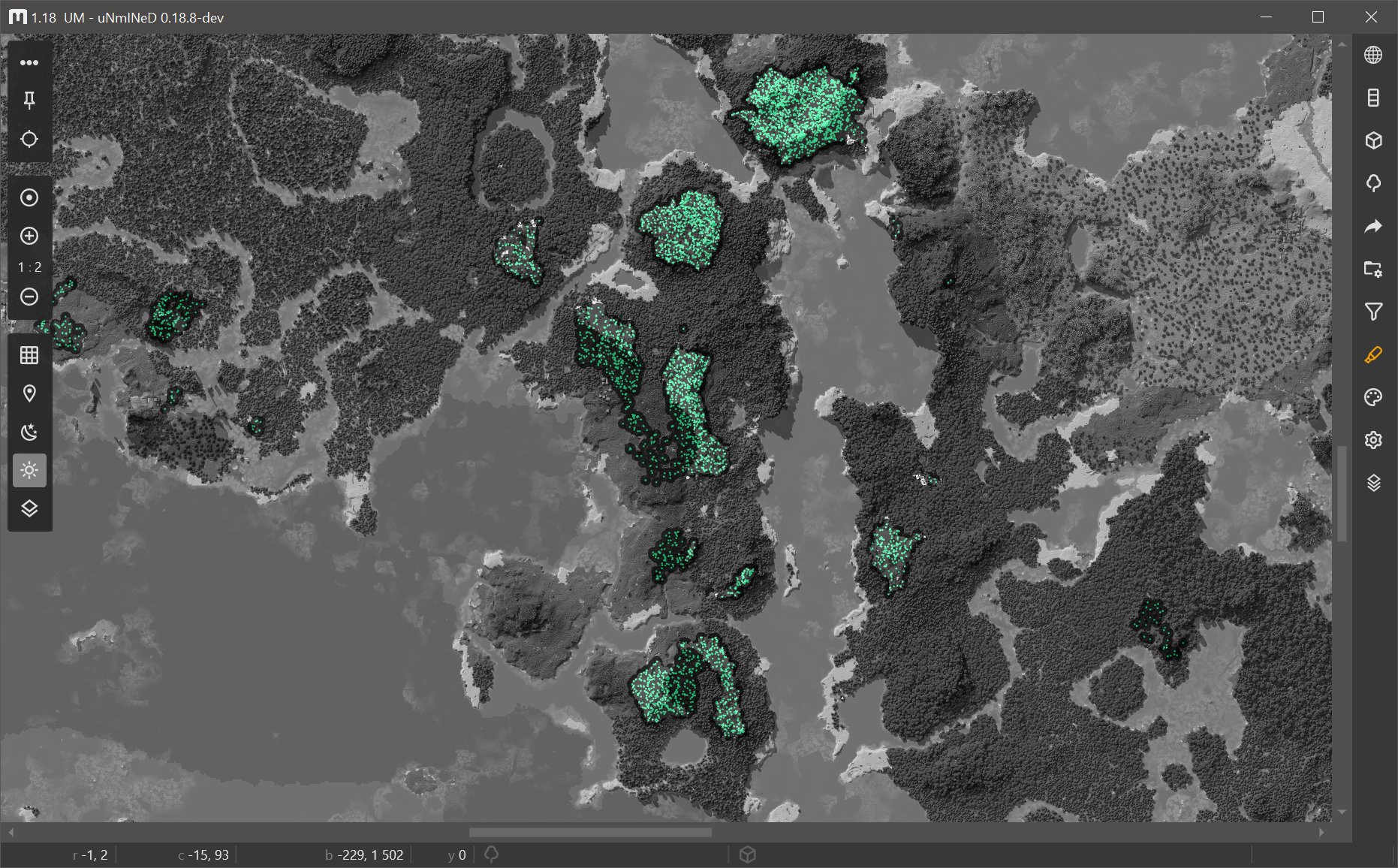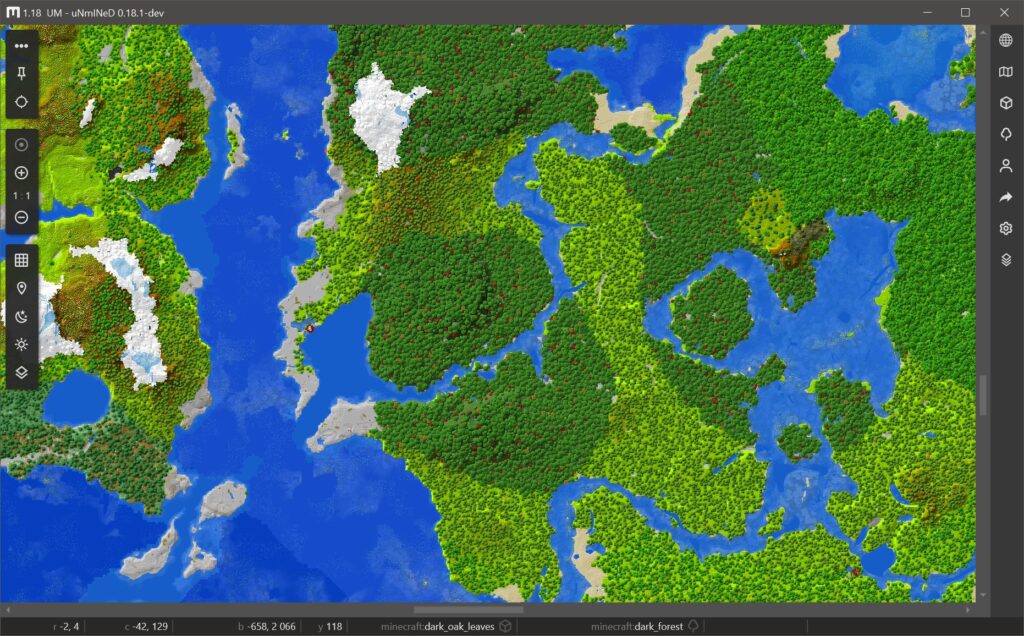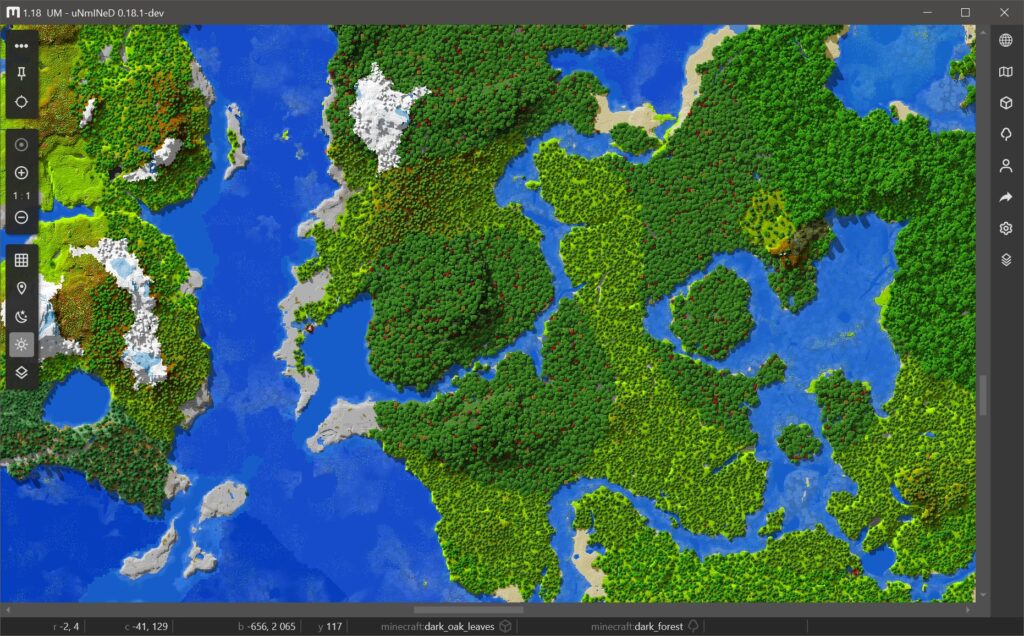uNmINeD 0.18.11
New uNmINeD development snapshot is available for download!
Changes:
- (GUI) Added server player markers and player NBT inspector
- Added support for Bedrock 1.18.20+ beta worlds (the “seed parity” update)
- Added 0-360° sun direction range for shadows and elevation shading
- (GUI) Fixed crashes and memory leaks
- Fixed vanilla biome tints
- Fixed Bedrock biome number mapping for oceans
- Fixed Bedrock biome names