uNmINeD 0.18.14
New uNmINeD development snapshot is available for download!
Changes:
- (New) CLI: Added 32-bit ARM builds for Linux
- (Fixed) Bedrock chunk loader cannot decode 16 bit arrays and crashes
New uNmINeD development snapshot is available for download!
Changes:
New uNmINeD development snapshot is available for download!
Changes:
New uNmINeD development snapshot is available for download!
Changes:
New uNmINeD development snapshot is available for download!
Changes:
New uNmINeD development snapshot is available for download!
Changes:
Slime chunk information is not saved to world files, so uNmINeD finds slime chunks by calculation from seed (like chunkbase.com does). It is a GUI only feature, and not included in exports.
Credits:
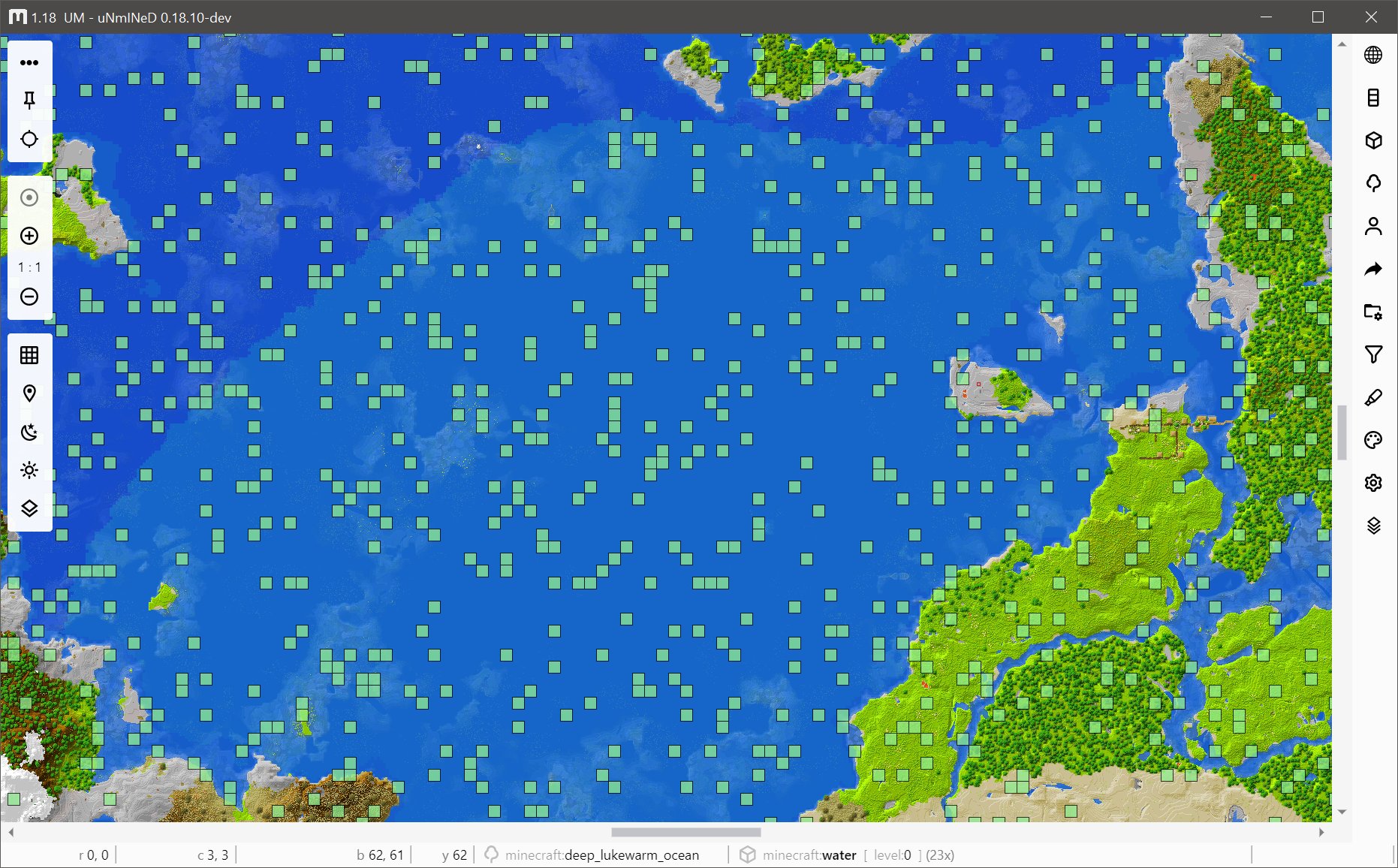
New uNmINeD development snapshot is available for download!
Changes:
New uNmINeD development snapshot is available for download!
Changes:
This first release of the highlighter is pretty simple, but it can do a lot. It can be used to find blocks and biomes, to check block distribution, and to create interesting visualizations. Highlighters are saved with map settings, and can be used with the CLI.
Examples:
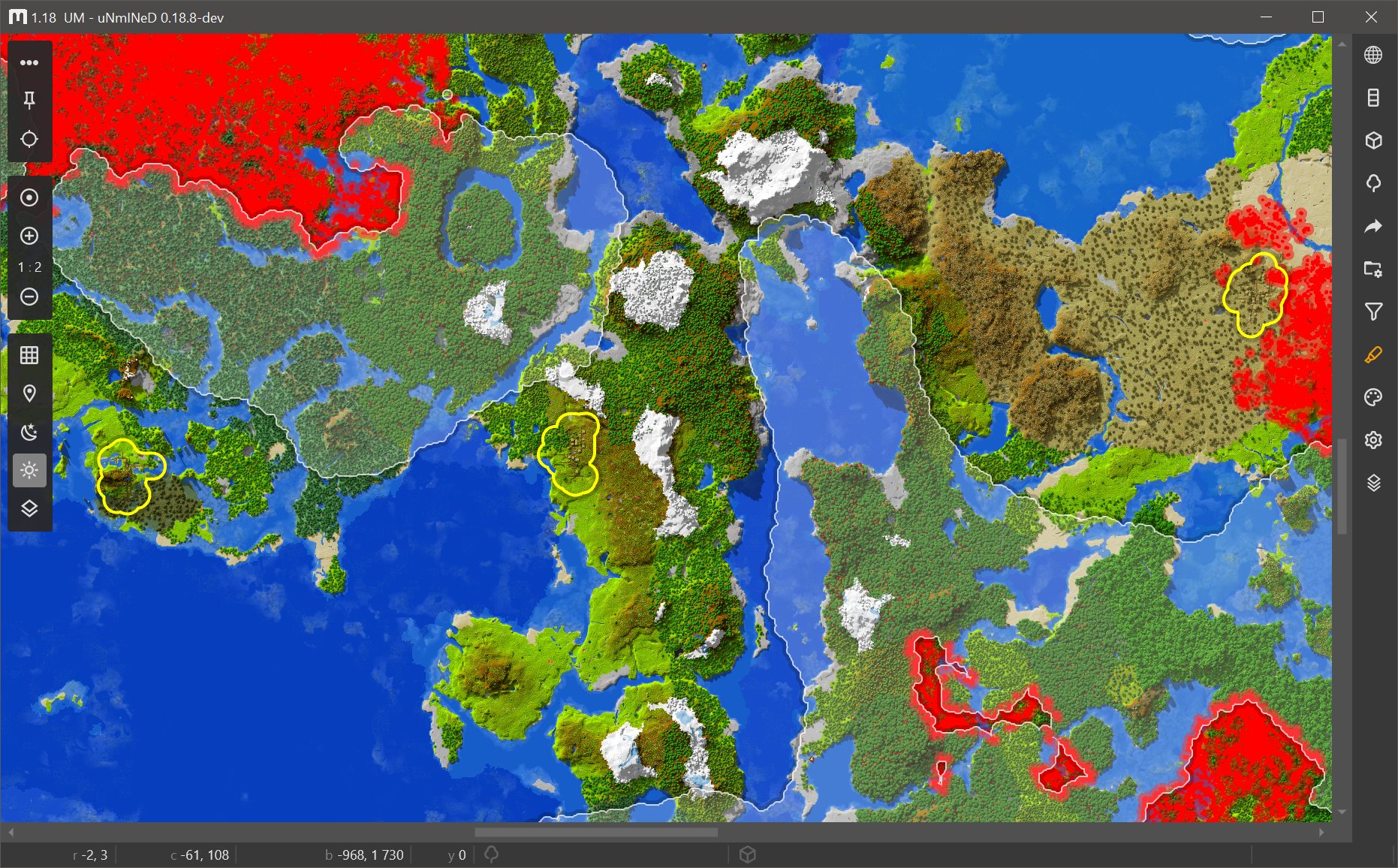
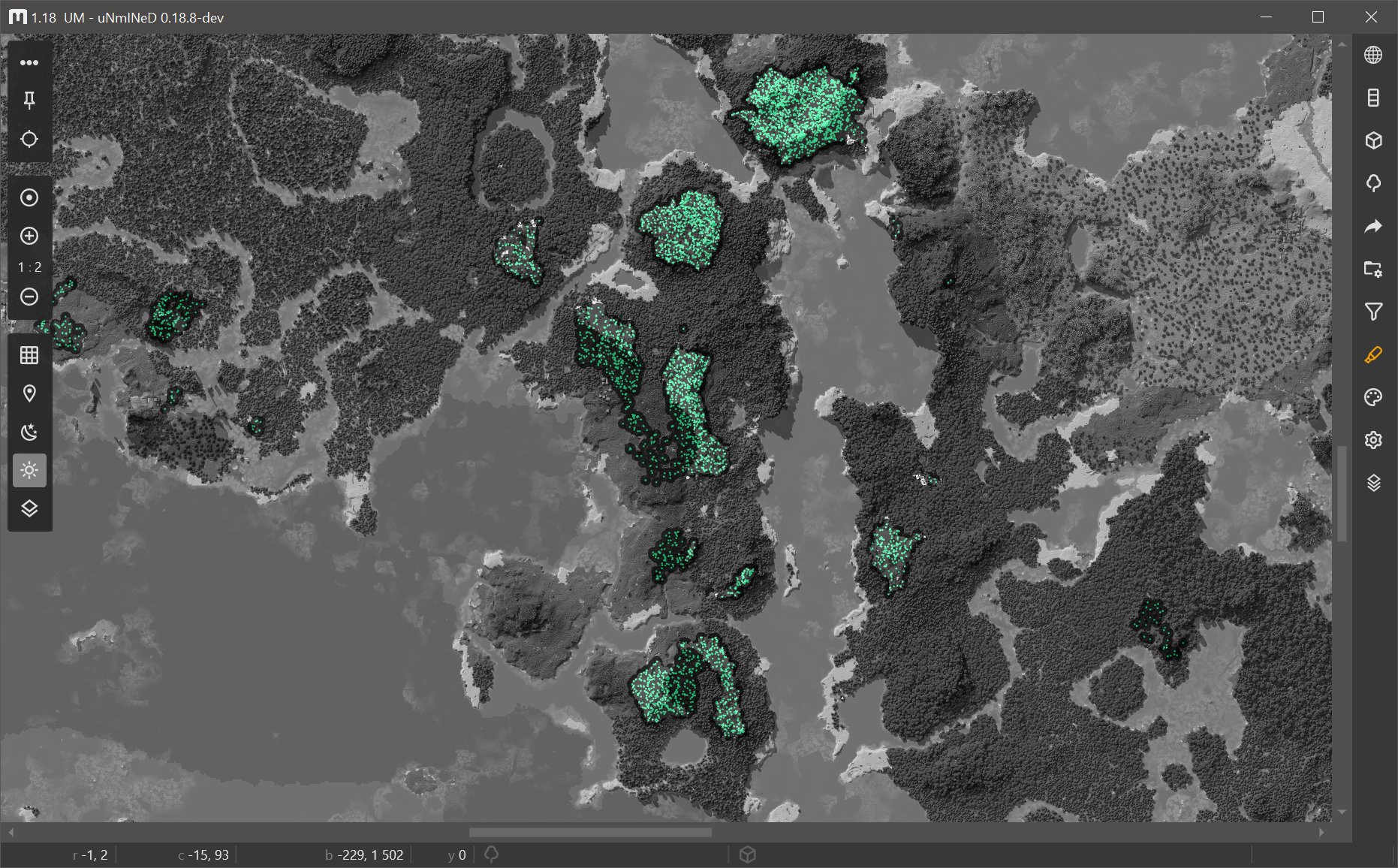
New uNmINeD development snapshot is available for download!
Changes:
--background option to image and web exportNew uNmINeD development snapshot is available for download!
Changes:
--area=b((x1,z1),(x2,z2)) command line parameterNew uNmINeD development snapshot is available for download!
Changes: